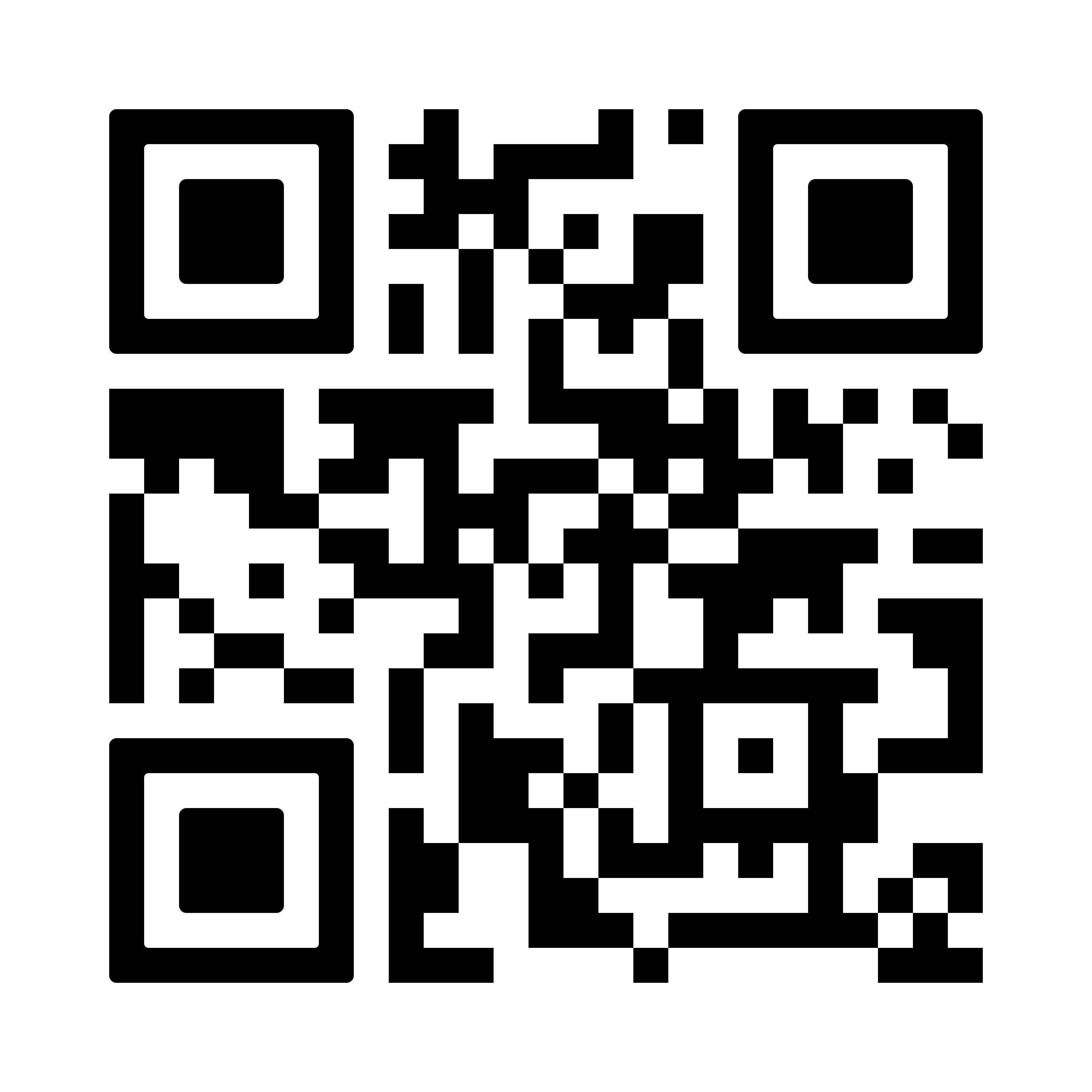Login.gov Instructions
brent.myers
Wed, 02/19/2025 – 11:10
Platforms and data resources managed by the Geospatial Management Office (GMO) are transitioning to login.gov for authenticating users outside the Department of Homeland Security (DHS).
Who needs to create an account?
These instructions are for non-DHS users who access any of the following:
- Geospatial Information Infrastructure (GII)
- Homeland Infrastructure Foundation-Level Data (HIFLD) Secure repository
- DHS Common Operating Picture (COP)
How long will it take?
- Form completion takes ~5 min.
- You should receive notification that your account has been activated within 15 min.
Note: The account creation form will timeout after 15 minutes.
Why do I need to create an account?
- The email address associated with your GII account
- Smart phone
- State-issued ID
- Social Security Number
Which email do I use?
Your login.gov account must use the email address associated with your GII account. This should be an official agency or business email, not a personal address.
Instructions
Important: You must use the same workstation and browser for all steps in the process.
- Go to the DHS login.gov portal.
- Follow instructions and prompts to create an account using the email address associated with your GII account.
- When accessing GMO-managed systems, continue using HSIN credentials until the login.gov option is enabled on the login screen.
Need support?
Fluid Width
Off